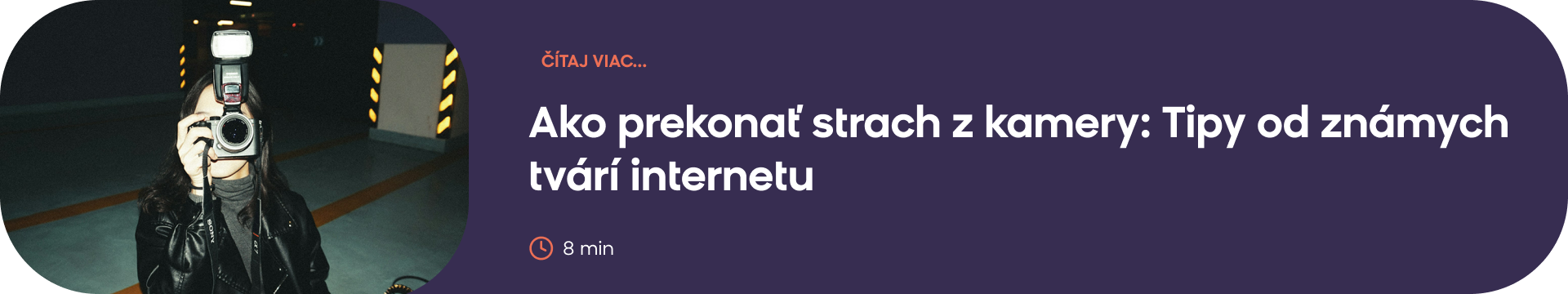by Google
YouTube is one of the most popular platforms for children today, because it offers a lot of entertaining and educational content that can keep children engaged for hours. This can be a problem. While it helps children develop language, creativity, and knowledge, it also poses a risk if they come across inappropriate, scary, or manipulative content.
YouTube responded to this need by creating a separate YouTube Kids app, which should be a safer place for the little ones. However, there is also the option to use regular YouTube in combination with parental control tools, such as Google Family Link or restricted mode.
So which is better? Rely on YouTube Kids or stick with classic YouTube with your own supervision? In this article, we'll look at the pros and cons of both approaches, show you how the protection mechanisms work, and offer tips to help parents create the safest possible digital environment for their children.
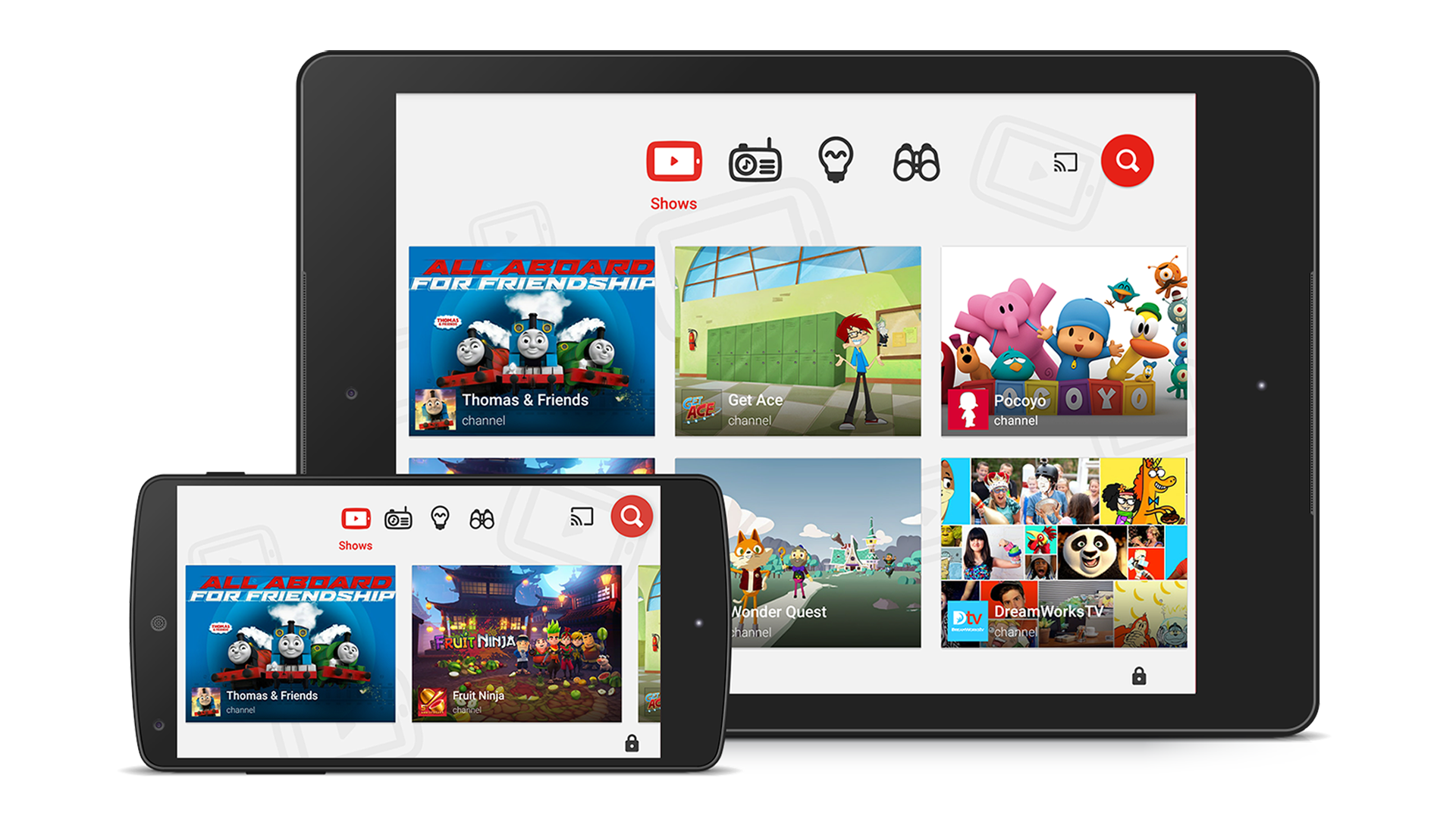
What is YouTube Kids and how does it work?
YouTube Kids is a standalone app that Google launched in 2015 in response to growing parental concerns about children's safety online. Its main goal is to offer a safe, fun, and age-appropriate environment where children can learn, discover, and have fun without the risk of encountering inappropriate content.
How content filtering works
YouTube Kids uses a combination of automatic filters and human supervision to ensure that the content shown is as appropriate for children. Algorithms automatically evaluate videos based on title, description, tags, preview, and content of the video itself, a team of moderators reviews content that is reported or selected for verification, and parents can approve, block, or restrict access to specific videos, channels, or categories.
However, YouTube warns that the system is not perfect and that occasionally a video may appear that does not meet expectations. Therefore, it recommends that parents monitor the application and use it together with their children.

Age categories
The application allows you to set a profile according to the child's age, which adjusts the selection of videos and the user experience. YouTube Kids divides children into these groups:
Preschoolers (ages 4 and under) – simple content with songs, animals, colors, and characters that are suitable for visual and language learning.
Younger Kids (ages 5-8) – fun and educational videos, including simple DIY projects, stories, learning to read, math, and science.
Older Kids (ages 9-12) – access to slightly more advanced content, such as adventure series, vlogs for kids, music, and educational videos about the world.
Parental controls in classic YouTube
Although YouTube Kids offers a simplified and safer environment for children, some parents decide to leave their children access to classic YouTube. The reasons are various, children grow up, YouTube Kids seems too childish, or parents want more control over a specific selection of videos. In this case, it is important to correctly set up the available parental tools that YouTube offers.
Basic parental control tools
1. Restricted Mode
Restricted Mode can be activated in your YouTube account settings and filters videos with potentially inappropriate or explicit content (violence, sexual innuendo, inappropriate language). The filtering is based on video metadata, title, description, comments, and age restriction.
2. Google Family Link
Google Family Link is an application for managing children's Google accounts (suitable for children under 13). It allows parents to approve or block apps and websites, set daily usage limits (time limits), see activity on YouTube and Google services, and enable or disable YouTube restricted mode directly from the app. It allows parents to create a supervised Google Account for their child and adjust their rights.

3. Setting the time spent on the platform
YouTube also offers the option to set a daily video viewing limit, break reminders (e.g. every 30 minutes) or set a bedtime, when YouTube will automatically notify the child that it is time to stop.
4. Blocking and reporting content
Parents or children can block or report a specific channel or video so that it does not appear in recommendations. However, the child can still find blocked items through a new account or incognito window, which is why parental supervision is key.
Classic YouTube is a rather universal platform and although it offers tools for parents, it cannot provide complete protection. The choice between YouTube Kids and classic YouTube depends mainly on the child's age, their digital maturity, and how much parents want to be involved in using the platform. Both options have their advantages and limitations.
Controversies and problems
Although YouTube Kids is presented as a safe haven for children, the reality is not always ideal. The platform has been repeatedly criticized in the past for algorithmic failures, lack of oversight, and how it affects children's attention and consumer behavior.
The "Elsagate" case
In the past, there have been several cases where children have encountered inappropriate or scary content on YouTube Kids that has passed through algorithmic filters. One such case was the "Elsagate" scandal, when videos featuring popular characters like Elsa, Spiderman, and Mickey Mouse found their way onto the app, but were found in violent, sexual, or bizarre scenes. Many of them were disguised as children's content, but after viewing they revealed disturbing behavior.
These incidents led YouTube to take stricter measures, but also showed that even YouTube Kids is not 100% safe for passive use without parental supervision.

Criticism of insufficient supervision
Parents and experts warn that YouTube Kids and the classic YouTube are still dependent on algorithms, which have their limits. Not all videos are reviewed by humans, especially due to the huge volume of content daily. Algorithms often favor “clickbait” content that keeps children glued to the screen for as long as possible, but does not always promote healthy development. YouTube has repeatedly avoided responsibility by labeling the platform as “rated for 13+”, thereby reducing its legal liability.
Recommendations for parents
Take into account the age and maturity of the child in particular. What is important is their ability to understand the content they are watching. For children under 9 years of age, it is better to use YouTube Kids, where the selection of videos is adapted to their developmental level and safety settings are preset. Older children and teenagers (10–13 years old) may need to move to classic YouTube, but with parental control and trust.
However, age is not everything, also consider the child's sensitivity, ability to distinguish fiction from reality, or ability to report inappropriate content.

I recommend that creators targeting families follow a simple three-step process for every video:
(1) Clearly signal in the title, description, tags, and thumbnail that it is safe, age-appropriate content. These are the things that determine whether a video passes Restricted Mode.
(2) Avoid clickbait previews, excessive tension, vulgar humor, scary scenes, or "pranks." YouTube Kids and the main platform block anything that seems manipulative or disturbing for children's content
(3) Add your own subtitles, chapters, and a brief verbal summary so that parents can quickly assess the suitability of the video and add it to the family list of approved content. For parents, even with high-quality videos, it is crucial to set time limits and monitor what children are actually watching. YouTube is constantly tightening and adapting its rules for children in cooperation with experts, but it still cannot guarantee 100% filtering.
YouTube is designed to maintain attention for as long as possible. That's why it's crucial to set a time limit for watching. In the YouTube Kids app, you can set a timer, after which the app will automatically lock. In classic YouTube, you can manage time via Google Family Link or using features like "Remind me to take a break" and "Set bedtime." It is recommended to limit video viewing to 60 minutes a day for children aged 4–8 (according to WHO recommendations).
The digital world is now a natural part of children's lives - children learn, have fun, and are inspired through videos. As the world's largest video platform, YouTube offers them a lot of options. However, it also brings challenges that parents need to be able to deal with. A safe YouTube experience for children is not about whether they use the Kids version or the classic version, but about how actively the parent takes an interest in what their children watch. Technology is not meant to be a substitute for parenting, but a tool that helps.